Installation Problems
Microsoft Store won't let you install anything
Windows 10 has a setting which, if it's switched on, will prevent you running any program not downloaded from the Microsoft Store. To install our software, you will need to de-activate that setting and allow other software to run. Click here to find out how to change this Microsoft Store setting
User Account Control
Windows can be a little over-enthusiastic when it comes to protecting your computer from potential hazards, but it's all done with safety in mind. When you download our software and try to install it, you may see something like this:
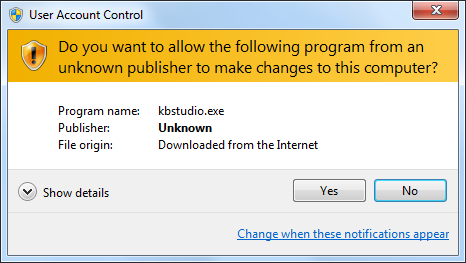
If you've downloaded the software directly from this web site, using any of the links on our Download page, go ahead and click Yes to continue with your installation. However, if you're not sure where the file came from, please click No, then download the software from the web site and try again.
Windows SmartScreen
Windows 8 and 10 are even more pro-active, to the point where it's difficult to get anything to install without seeing this screen:
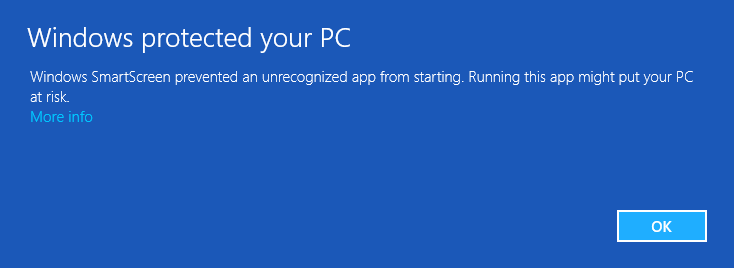
If that message appears when you're trying to download / install Karaoke Builder software, click on More info and you'll see this:
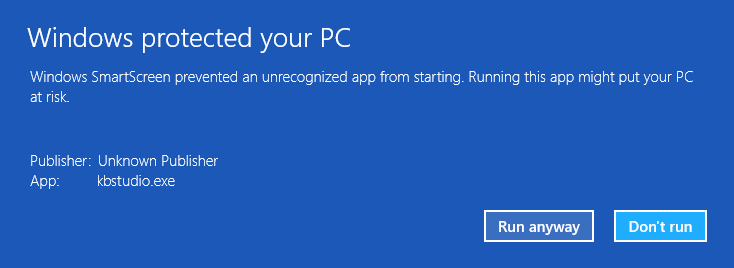
Now click Run anyway to continue... but don't forget the User Account Control message at the top of this page which will probably follow!
While it's good that Microsoft takes the security of your computer seriously, they've made it increasingly difficult to install software which has not been given the personal seal of approval by their own in-house publishing teams. We can only apologise for any inconvenience this may have caused you.

 Studio
Studio Audio Toolkit
Audio Toolkit Player
Player Classic
Classic