Fine Tune the Lyrics
You've already seen how much can be achieved with Karaoke Builder Studio, with its easy-to-use controls. That may be more than enough to fill your needs, but if you want the ultimate control, the ability to fine tune every last detail, take a look at what the Edit window can do for you. The Help system contains full, step-by-step instructions to guide you through it, but here's a brief look at some of the major features:
Totally fine tune your lyrics down to the last detail. Words or lines can be synchronised with the music manually. Play at slow speed so that you can precisely match your words to the music. Words can be edited to correct spelling mistakes, and split apart to fine-tune further. Whole lines or multiple words/lines can be moved around at once.
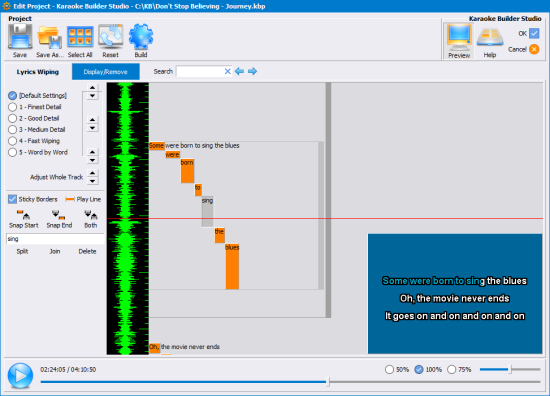
Watch the on-screen preview to make sure that the song matches up with your lyrics. If a word is out by just a fraction of a second you can correct it. Those orange bars show you when each word changes colour, so just drag their start and end points to make corrections.
Home/amateur users may find this unnecessary - when you synchronise the lyrics they may be 'good enough', but karaoke professionals will find these precise editing tools useful for making the perfect karaoke track. Karaoke Builder Studio is designed to let you start out simply, then use these fine-tuning options as your confidence grows.

 Studio
Studio Audio Toolkit
Audio Toolkit Player
Player Classic
Classic